Kien’s TourBox Elite Presets Download
Kien’s TourBox Elite Presets Download
This is my TourBox Presets download page. I’m currently using a beta version of Console 4.0, which should be released soon and is backwards compatible with the original TourBox and TourBox Neo as well. I’m currently using the new and wireless TourBox Elite.
How To Download And Import TourBox Presets
You can download my presets below or any other presets from the TourBox presets download page as a .tb file. Save it to your computer and then open the TourBox console. I’m using a Mac, so the TourBox icon should be in your status bar at the top of the screen.
From there, click on the Import icon and select the .tb file you want to load. Once it’s imported, you can rename it however you like and make any changes you want.
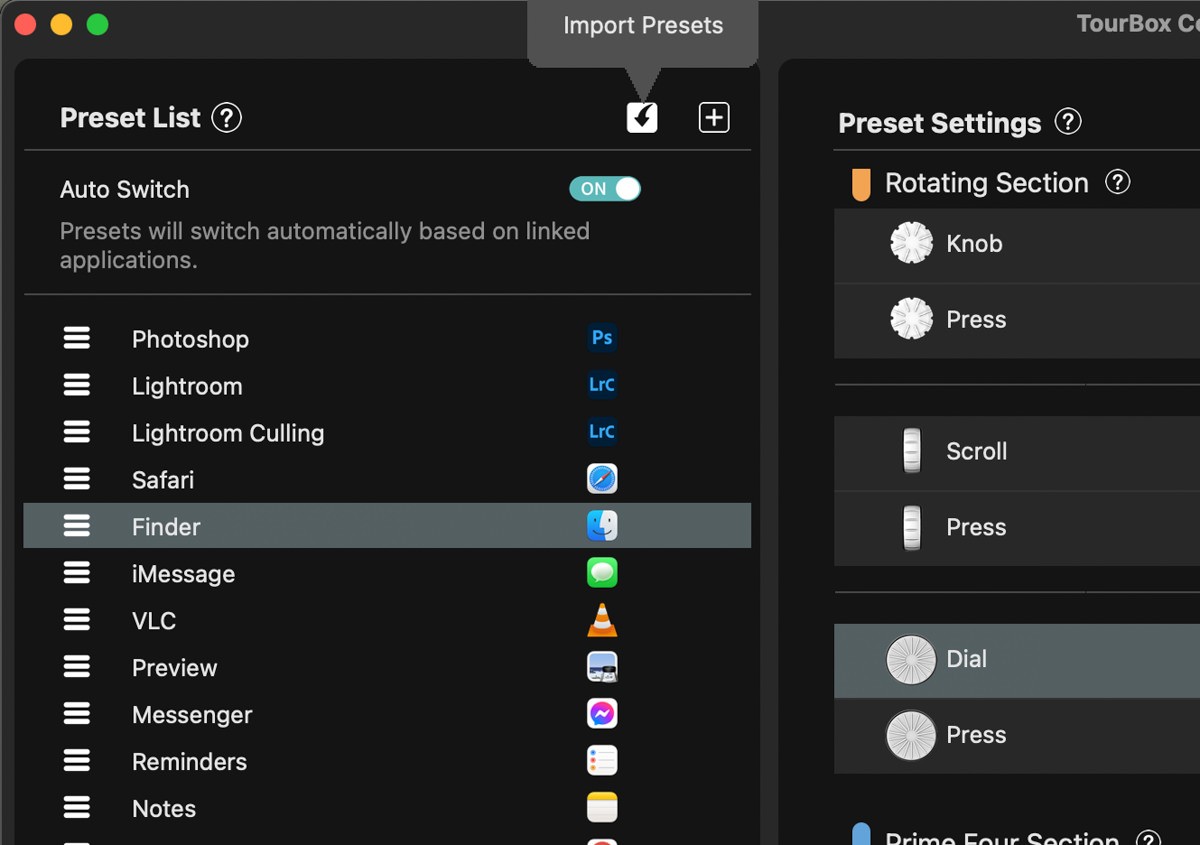
When the Preset is imported, there will be a “No Link” icon to the preset. In that case, just open your whatever program you want to link it to and click on the “No Link” icon.
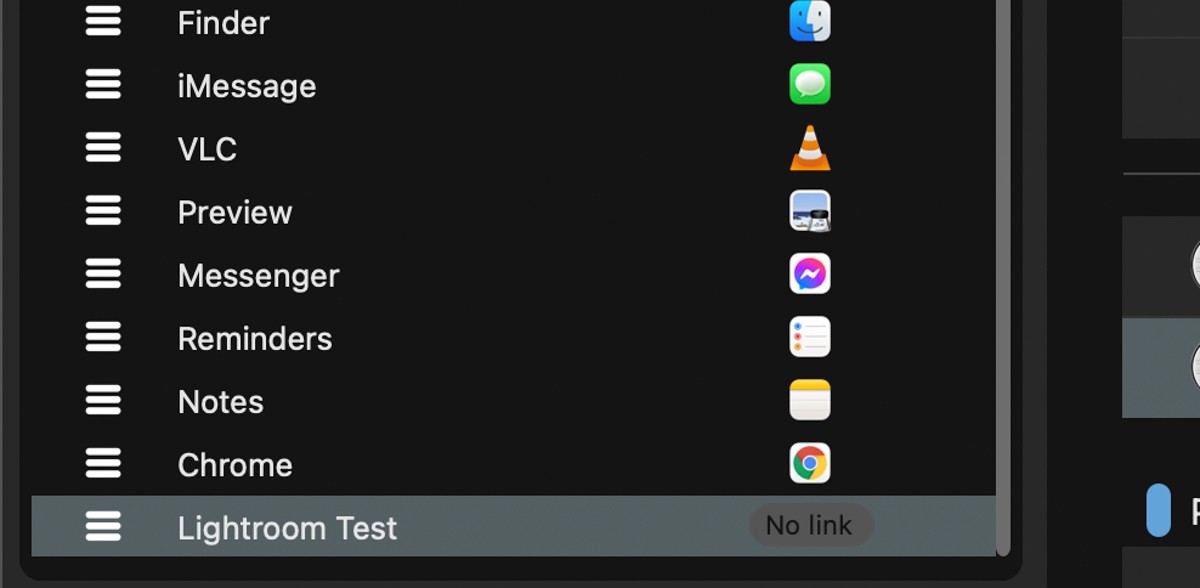
A pop-up window will open and you can select the program you wish to link.
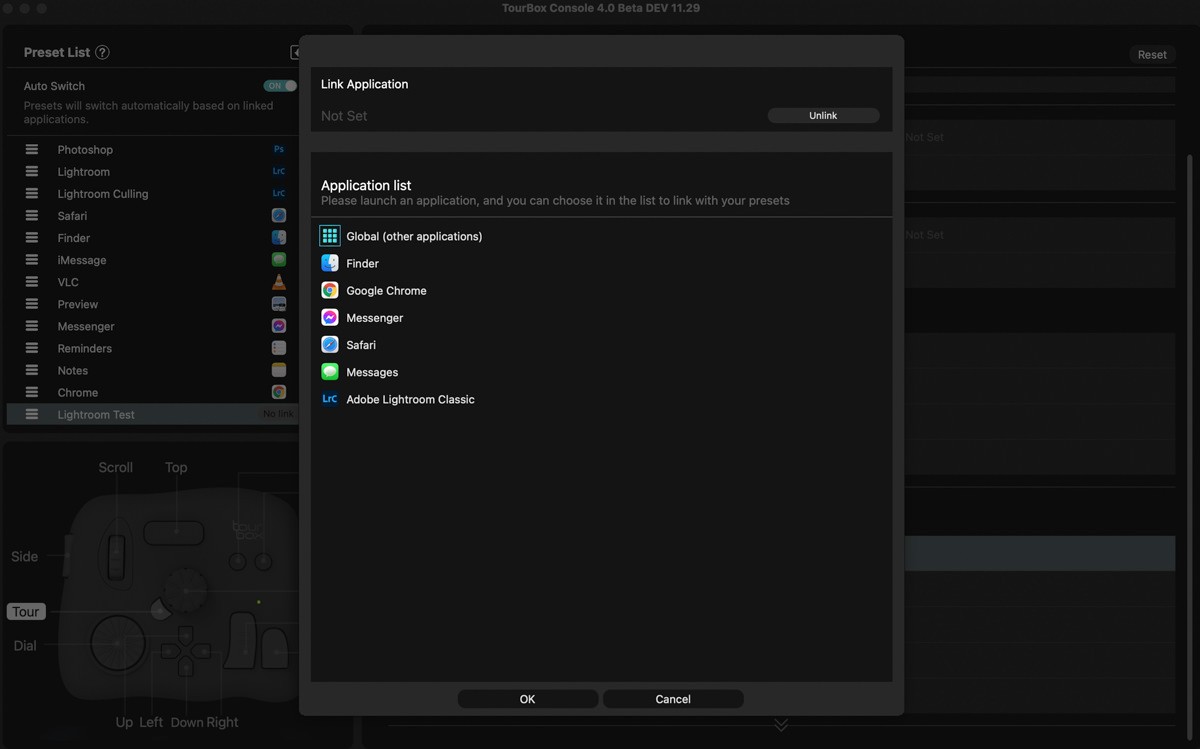
Note: There’s an Auto Switch option at the top of the Preset List in the Console software. I always leave this on so that it will automatically switch presets to whatever program you’re using at the moment.
Download TourBox Lightroom Presets
I’ve written in depth about my Lightroom Presets here and how I use it in case you need a refresher.
Download Kien’s Adobe Lightroom Culling Preset
Download Kien’s Adobe Lightroom Editing Preset
Download TourBox Photoshop Presets
I’m still configuring my new Photoshop Preset for Console 4.0, so hang tight. I’m always tweaking and experimenting until I get something that works well for me. Photoshop is one of those programs where you’ll find so many different ways of using it. What works for one person might not work for another. I highly recommend getting use to the TourBox capabilities and creating your own Preset here using the default built-in preset from TourBox.
Download Final Cut Pro X Presets
I’m still configuring my new Final Cut Pro X Preset for Console 4.0, so hang tight.
Updated on April 19, 2023











Has anyone made presents for Pixelmator Pro by chance?
Thanks for the great article and the downloads.
I’m just setting up my new TourBox Elite and am a first time user. Can I ask, given you have 2 presets, how did you set them up in Tourbox so you are able to swap from one to another? If the preset list is set to automatic as you suggest, how does tourbox know whether I want the Culling preset or the Editing preset. Alternatively, how have set it up so that can easily swap from one preset to the other?
Thanks,
Levin
Do you have a photo mechanic or Lightroom CC preset?
I only have the Lightroom Classic presets, but if you look on the Tourbox site, they should have some presets made for both of these.