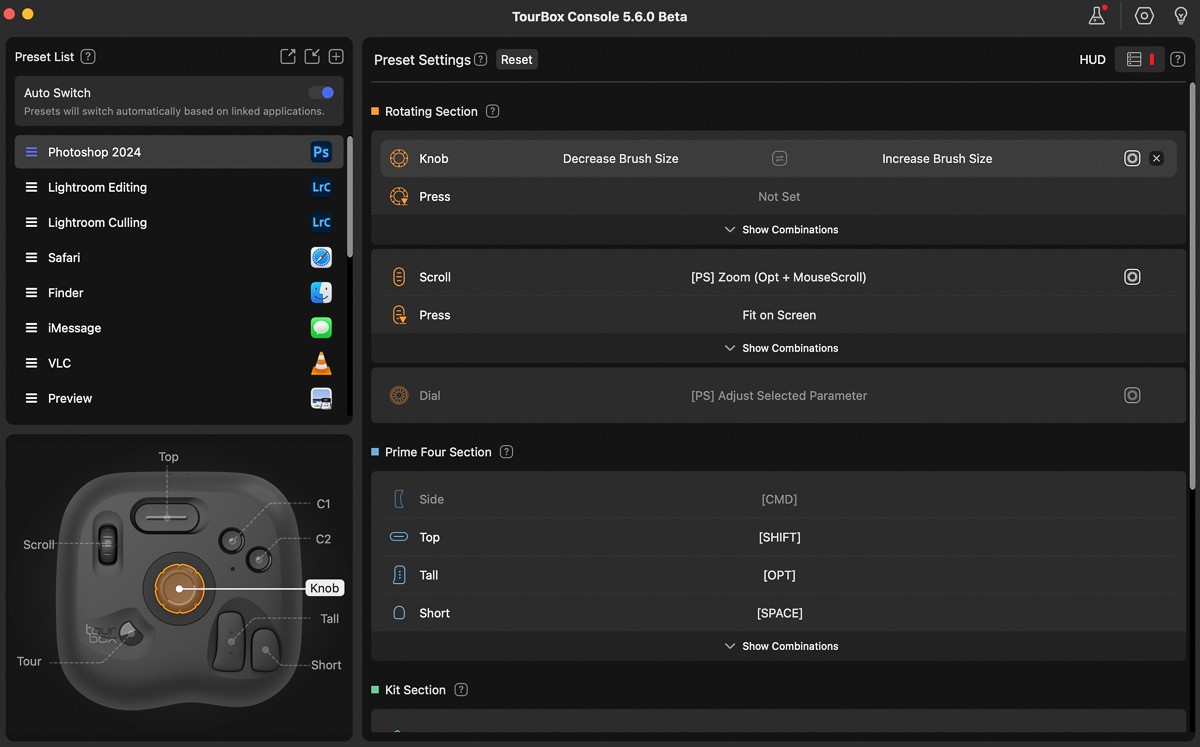Tourbox Lite Review: The $95 Assistant For Artists And Creators
Tourbox Lite Review: The $95 Assistant For Artists And Creators
When the Tourbox Elite was announced a couple years ago, the controller earned a permanent spot on my desk as part of my workflow and general computer usage. It was that useful. I spent a decent amount of time customizing and tweaking all the controls. In return, I had quick tactile access to shortcuts and frequently used functions and features for every software I used.
But for many artists and creators I’ve shown the device to, they expressed two concerns:
1. Complex. There are a lot of buttons and it looked confusing to use.
2. Price. $268 might be seen as expensive.
To be fair, they weren’t wrong. After the initial customization, remembering every function that each unmarked button, wheel or dial corresponded can be difficult. And $268 can be a high point of entry, if you’re not using this professionally.
The new Tourbox Lite controller, sharing the same high-powered software, arrives with fewer buttons and a $95 price tag.
It’s Tourbox Tech’s response to those concerns – and a really good one at that.
Unboxing The Tourbox Lite
My new Tourbox Lite arrived as elegantly packaged as my Tourbox Elite before, perhaps a nod that the lower price is not indicative of a drop in quality. Unwrapping the device revealed a familiar square controller with a simplified layout and redesigned buttons.
Compared to the Tourbox Elite, a single button with the Tourbox logo now takes the place of the circular dial and 4-button D-pad. The center knob has a more rounded appearance and the C1 and C2 button the top right are bigger and set diagonally from each other. Everything else more or less looks the same.
Only when I place my hand over the Lite and anchored my left ring finger to the top left side that I notice the side button from the previous models is now gone as well. In total, there are now 6 buttons and 2 wheels.
Setting up the Tourbox Console software was easy enough and then you just have to plug in the cable and the device is recognized.
You can use code KIEN10 to get free shipping and $10 off any TourBox device.
Design and Build Quality
The Tourbox Lite exudes sophistication in its design. The device is made of plastic, but there’s a premium heft and feel to it. At 329g, it’s a nice dense weight that keeps the Lite stable on your desk.
The compact form factor fits snugly into the palm of your hand, while the ergonomic layout of buttons and dials is intuitively placed.
The braided cable plugs into the Tourbox Lite at a right angle via USB-C and into your computer also via USB-C. There’s an included USB-A adapter as well.
TourBox Lite Features Overview
If you ignore the different shapes of the buttons and wheels, the Tourbox Lite is essentially a customizable controller that can be mapped to almost any shortcut on your keyboard. Using the Tourbox Console, it’s companion software, you can map to software specific features and functions.
1. Customizable Controls: With 6 fully customizable buttons and two responsive wheels, you are only limited by how you want to customize the buttons for your workflow. Adjusting brush size, navigating video timelines, and opening up and applying frequently used presets are just a few examples at the tip of the iceberg. The ability to even map macros can simplify even complex workflows.
2. Compatibility: The Tourbox Lite works with a wide range of creative software including Adobe Photoshop, Lightroom, Premiere Pro, and more. Every iteration of the Tourbox Console expands the software list and the features that you can access within each software. More importantly, it seamlessly integrates into existing workflows with no lag.
3. Easy Start. Built-in plug-and-play software presets allow you to quickly jump into using the Tourbox with commonly mapped shortcuts and features. You can even download user-shared presents from the Tourbox community and tweak it to fit your workflow. You can download my presets here.
4. Versatility: It’s really for everyone. While the company markets this towards graphic designers, photographers, videographers, and digital creators, I know computer programmers and spreadsheet users who really like their Tourbox. the Tourbox Lite works for a diverse audience. The constant software updates open up endless possibilities for anyone using a computer.
Differences Between the Tourbox Lite and Tourbox Elite
The Tourbox Lite offers an impressive array of features, but it’s worth noting the differences between the Lite and the Elite. While the Lite model offers a streamlined experience ideal for most users, the Elite variant provides an extra layer of customization for professionals and power users.
1. Wireless Connectivity. The Elite has dual Bluetooth 5.0 connectivity. No wires. Simple as that. For me, this is well worth the price difference.
2. Haptic Feedback. You can activate haptic feedback on the Tourbox Elite that enhances the user tactile experience. For me, this is a nice feature, but I can live without it.
3. Buttons and Wheels. The Elite has an additional D-Pad, side button, and wheel dial. This allows for mapping more shortcuts. After a couple of weeks using only the Lite instead of the Elite, I almost prefer the more simple layout of the Lite. With the Lite, I still have access to most of the shortcuts I regularly use.
4. Battery. The Elite requires two AA batteries to power the device over Bluetooth. The Lite is powered by through the connected cable. I would like to see the Elite have a built-in battery that can be recharged by USB-C, like the Apple Magic Keyboard and Magic Mouse.
5. Weight. With the batteries, the Elite comes in at 434g vs the 329g of the Lite – a 30% difference.
Tourbox Console Software Updates
In the past year, Tourbox has rolled out significant updates to its Tour Console software, further enhancing the functionality and usability of the Tourbox ecosystem. These updates are hugely underrated and have simplified how I use the controller.
In fact, I’ve now twice overhauled my presets because of the updates have allowed for completely news ways to use the controller.
1. Enhanced Customization: The latest software updates, especially with Console 5.6 released in May 2024 introduce new customization options, allowing users to assign macros, shortcuts, and actions to the Tourbox controls with greater flexibility.
More importantly, the Console interface itself has been improved to make customization easier. Not as important, but visual elements have been tweaked and everything just looks cleaner and more professional. The Console has certainly come a long way.
Check out my deep-dive into some of game changing features added since Console 5.0 was released. It is useful for new and veteran users alike.
2. Improved Compatibility: With each software update, Tourbox has expanded its compatibility with popular industry creative software. Console updates try to keep up with updates and new features in Adobe Creative Suite, DaVinci Resolve, and other industry-standard applications.
3. Color Grading. This was previously the weakest area with the Tourbox, but the latest updates allow you to dynamically control color wheels with the knob and dials.
Tourbox Practical Applications
At a minimum, all Tourbox devices speed up workflow by allowing you to map keyboard shortcuts. But the Tourbox Console allows you even access features with no keyboard shortcut or are hidden layers deep in a dropdown menu. Below are some of the more specific practical uses for different mediums:
1. Digital Painting: For digital artists, precision and fluidity is crucial. When used together with tablet or digital pen, the controller allows you to choose brushes, change brush size and angle, and call up different palettes and toolsets without moving from their drawing hand. The addition of the controller dramatically reduces the average hand tracking movement over a working session.
2. Photography Editing: Photographers can use the controller to cluster different parameters together and change their values. When used with a mouse, the time spent during an editing session is reduced. Navigating, culling, color grading and even previewing different presets can be tone with just a couple of buttons and wheels.
3. Video Editing: Having access to physical wheels and dials is a game-changing for navigating a timeline and scrub through clips. Tactile control and mapping allows you to quickly apply effects and transitions, adjust playback speeds and switch tools.
4. Computer Programming: Whether you’re coding or working on spreadsheets, being able to create sets of macros and common commands and trigger them with one or two buttons improves efficiency. Programmers are used to keyboard shortcuts, but complex commands and sequences can be simplified with the customizable in the Tourbox Console.
Advice For Tourbox Users
KEEP IT SIMPLE.
With all the buttons and wheels and the ability to double click and create button combinations, it’s easier to go overboard and try to map everything. In practice, I find that it’s easy to forget what you mapped if you are using it regularly.
Instead of mapping every action individually, take advantage of the Tourbox “Menu” feature. Use it to bring up a dropdown menus of actions. It’s one more step, but infinitely more useful.
If you are interested in how I’ve customized, you can read about download my presets here.
You can use code KIEN10 to get free shipping and $10 off any TourBox device.
Is The Tourbox Lite Worth It?
I’m a fan of the simplified addition to the Tourbox family. At $95, this should welcome a new segment of the market that doesn’t mind dropping a bill to buy into the Tourbox system. In fact, at this price point, I think the Tourbox Lite is a value, especially for the attention the company gives to its software. Even as a power user, I’ve found that the constant software updates have reduced my dependency on all the extra buttons that the Original and Elite Tourbox has.
Since I actually carry the Tourbox with me when I travel, I actually appreciate the slightly smaller size and reduction in weight. The only thing I personally hold against the Lite is the need for the cable. Perhaps, Tourbox Tech with find a way to make the device wireless in the future while keeping the price low enough.
The Tourbox is on sale now for $95 on Amazon. You can also purchase it at Tourbox Tech and use code: Kien5OFF to get a $5 discount and free shipping.
Updated on September 12, 2025